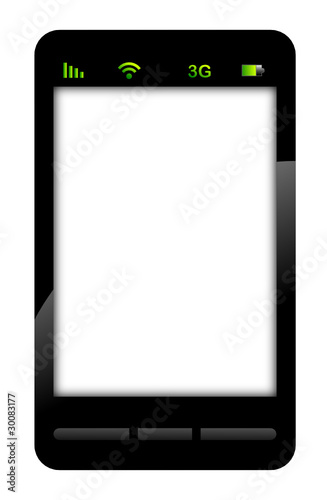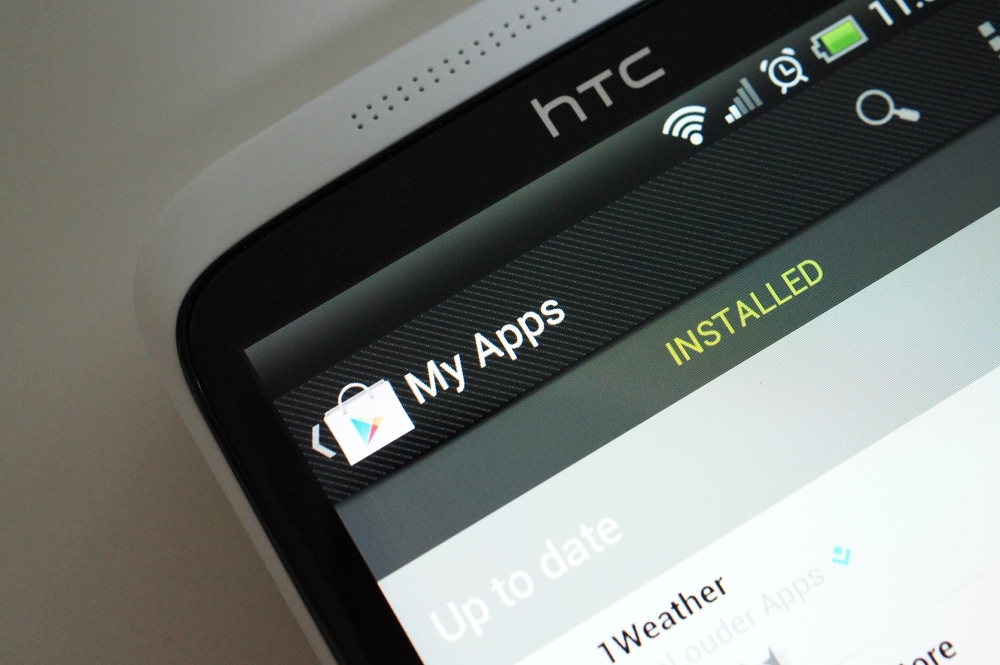|
| Image Credit: www.blackfriday.fm |
Apart from the iPhone 5, Black Friday also brought in a multitude of iPhone 5 accessories on sale. Here are just some of the best deals on iPhone 5 accessories that you may have missed on Black Friday!
iPhone Cases
You probably were too busy shopping for new outfits in WalMart that you totally forgot to dress up your iPhone 5 too. There were practically hundreds of iPhone 5 cases that went on sale last week! OtterBox, one of the best makers of tough iPhone cases in the market, offered a free $15 gift for people who bought an OtterBox case! 3M’s iPhone projector case, on the other hand, was on sale for $70. Meanwhile, LivingSocial sold their infamous custom signature cases for only $15.
Styli
Frustrated fat-fingered iPhone 5 owners may have been too busy squeezing themselves into bursting stores to realize they need something for their iPhones. If you’re one of them, you may have missed GoSmart’s buy-two-get-one-free deal on their stylus pens that started on Thanksgiving. Griffin also marked down their stylus pen’s price from $20 to only $8 while Office Depot sold the Targus Stylus for only $5!
Wireless Speakers
Since the holidays call for party music, it’s the perfect time of the year to get yourself Bluetooth or Cloud enabled speakers (especially since iPhone 5 docks are still unavailable in the market thanks to the Lightning port). In case you didn’t know, Jawbone slashed $100 off the JAMBOX Bluetooth Speaker on Black Friday which was originally priced at $300! Apple also offered free shipping for the iPhone and iPad AirPlay compatible Bose SoundLink Air Digital Music System. Amazon, meanwhile, gave out a 10% discount on a lot of Bose products that will run from Thanksgiving ‘til New Year’s! Grab it before you miss it!
USB Car Chargers
We all know that the iPhone’s battery is lousy compared to the other smartphones in the market, which is why missing out on handy iPhone 5 charger sales would probably be such a bummer. iLuv offered a 35% discount that started on November 19 and lasted up to November 25 on their DualPin dual-port USB car charger. Amazon, on the other hand, gave out as much as 94% discounts on the iPhone 5 Car Charger (which has the Lightning connector). It was sold for only $2, a far cry from the original $30 price!
More iPhone 5 Deals You May Have Missed
Aside from these cool iPhone 5 accessories, you also probably forgot to check the Black Friday deals on the App Store! Gaming giant SEGA had a $0.99 sale on their famous gaming apps like Sonic the Hedgehog and Super Monkey Ball for all iPhone gaming fans. The Apple App Store was also filled with massive price drops for apps like Documents to Go Premium, Shopper Pro, Scrabble, The Sims, Need for Speed, QuickOffice and even Monopoly! Developers also treated online app shoppers to cheap iPhone app updates on Black Friday!
Bah, we know it’s bad enough that you didn’t catch these great deals. But don’t worry! Christmas season is coming and we’re foreseeing more iPhone 5 deals in the market for last minute shoppers! Oh and who knows? Santa might treat you to a new iPhone case on Christmas eve instead!
Would you sell your old iPhone for the best deals on iPhone 5 accessories? Visit Cashforiphones.com today.